Free YouTube API
The YouTube API is a powerful tool designed to provide seamless integration with YouTube’s vast repository of videos, channels, and audio. Its primary purpose is to facilitate efficient data retrieval for developers, businesses, and hobbyists who seek to enhance their applications with multimedia content. This API offers a wide range of functionalities, enabling users to search for videos, retrieve channel details, and even access trending content. Professionals aiming to integrate video-related features into their platforms will find this API indispensable.
Table of Contents
- YouTube API Available Endpoints
- Application Scenarios
- Main Features
- Free YouTube API Usage
- Key Takeaways
YouTube API Available Endpoints
Trending
- GET – Trending Videos:
Retrieve the list of trending videos for a specific country.
Search
- GET – Youtube Search Continuation:
Retrieve the next set of search results using the token from the previous search. - GET – Youtube Search:
Get a specific number of videos related to a keyword, with a maximum of 40 videos per request.
Audio
- GET – Audio Videos Continuation:
Get the next list of videos published under an audio category. - GET – Audio Videos:
Find the most recent video published under a specific audio category. - GET – Audio Details:
Retrieve available details about a particular audio category.
Video
- GET – Video Recommendation Continuation:
Receive the next set of recommended videos based on a previous call to the /video/recommendation/ endpoint. - GET – Video Recommendation:
Fetch a list of recommended videos based on a provided video ID. - GET – Video Comments:
Retrieve a list of comments for a specific Youtube video. - GET – Video Subtitles:
Access the available subtitles for a Youtube video. - GET – Video Details:
Obtain all publicly available details about a Youtube video. - GET – Video Data:
Get downloadable links for the video content. - GET – Video Comments Continuation:
Retrieve the next page of comments for a Youtube video using the continuation token from the previous API call.
Channel
- GET – Channel Search Continuation:
Retrieve the next set of search results in a Youtube channel using the channel ID - GET – Channel Videos:
Fetch the most recent videos uploaded by a specific Youtube channel - GET – Youtube Channel ID:
Obtain the channel ID of a Youtube Channel based on its channel name - GET – Channel Search:
Retrieve search results in a Youtube channel based on the channel ID - GET – Channel Details:
Retrieve all available information about a specified channel ID - GET – Channel Videos Continuation:
Fetch the subsequent list of videos uploaded by a Youtube channel - GET – Channel Shorts Continuation:
Obtain the most recent short-form videos published by a Youtube channel - GET – Channel Shorts:
Access the latest short videos uploaded by a Youtube channel
Application Scenarios
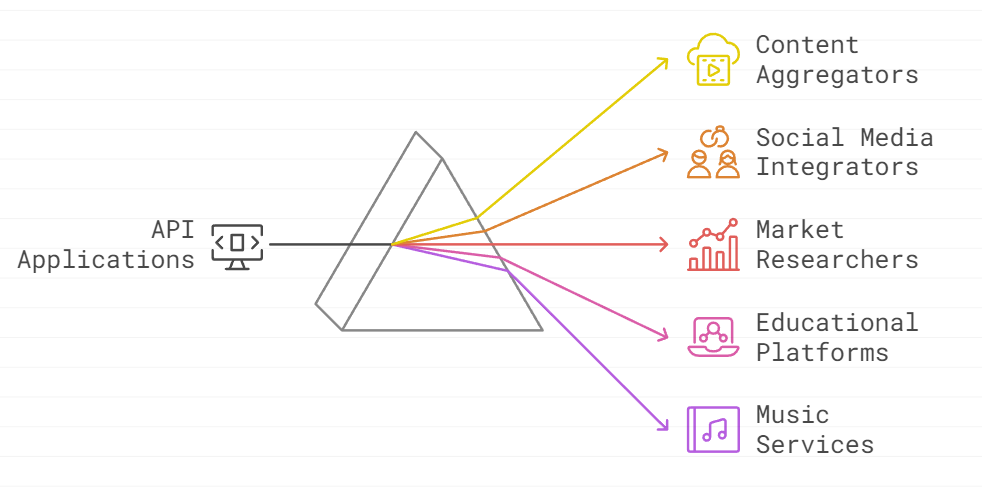
The YouTube API can be applied in numerous scenarios, making it a versatile solution for various applications:
- Content Aggregators: Platforms that collect and display curated video content can leverage this API to pull in trending videos or the latest uploads from popular channels.
- Social Media Integrators: Applications that aim to boost user engagement by integrating rich media content can use the API to fetch video details and comments, providing a more interactive experience.
- Market Researchers: Analysts can use the API to gather insights on trending topics and popular videos, aiding in digital marketing strategies.
- Educational Platforms: E-learning websites can enhance their offerings by integrating video content from educational channels, making learning more engaging.
- Music Services: Audio platforms can retrieve details and related videos for specific audio tracks, offering users additional content related to their favorite music.
Main Features
The YouTube API boasts a comprehensive set of features that cater to diverse needs:
- Trending Videos: Retrieve a list of trending videos based on a specific country to stay updated with popular content.
- Channel Search: Perform searches within specific YouTube channels using the channel ID. This is particularly useful for niche content discovery.
- Latest Videos: Get the most recent videos published by a channel, ensuring users access the freshest content.
- Detailed Channel Information: Obtain all publicly available details about any given channel ID, facilitating comprehensive data analysis.
- Video Search: Execute keyword-based searches to fetch a specific number of videos, with a maximum of 40 videos per request.
- Video Recommendations: Acquire recommended videos by providing a video ID, enhancing the user’s content consumption experience.
- Video Comments and Subtitles: Access lists of comments and available subtitles for any given video, enriching user interaction.
- Audio Features: Retrieve details about specific audio tracks and access the latest videos published under an audio, perfect for music-related applications.
Free YouTube API Usage
To access the Free YouTube API, subscribe to the Free Tier. Consult the API documentation to utilize its features.
Key Takeaways
The YouTube API offers an extensive array of functionalities tailored to a wide range of professional needs. Its ability to provide detailed video, channel, and audio information makes it a valuable asset for developers and businesses. With features like video search, trending content retrieval, and rich metadata access, this API is equipped to handle various content-centric scenarios. Professionals aiming to integrate multimedia content into their platforms can rely on the YouTube API to deliver comprehensive and up-to-date data, ensuring their applications remain relevant and engaging.
